Laravel 11: The Ultimate Guide for 2024
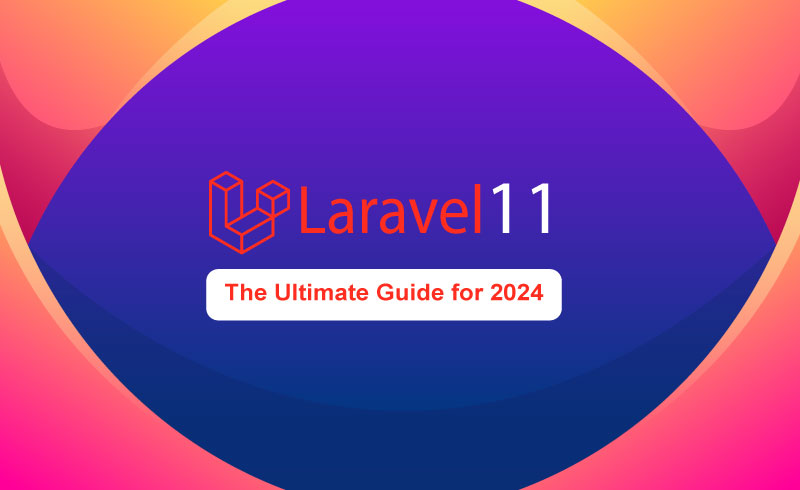
Laravel is a popular PHP framework that has transformed web development with its clean syntax and extensive features. It simplifies complex tasks such as routing, authentication, and caching, enabling developers to build powerful applications quickly.
Staying up to date with the latest version is essential for taking advantage of new features and improvements. With Laravel 11, there are numerous enhancements that focus on making development processes smoother and improving performance.
Key Takeaway: This comprehensive guide explores the new features and enhancements introduced in Laravel 11, offering insights on how to utilize them for more efficient web development. Get ready to dive into the ultimate guide for 2024, designed to keep you ahead in the ever-evolving landscape of web technologies.
Understanding Laravel: A Brief Overview
What is Laravel?
Laravel is a powerful PHP framework that makes web development easier. It has a clean and organized code structure that allows developers to create complex web applications more efficiently. Here are some of its main features:
- MVC Architecture: Separates application logic from presentation.
- Eloquent ORM: Simplifies database interactions.
- Blade Template Engine: Facilitates dynamic content rendering.
Advantages of Using Laravel for Web Development
Laravel offers several benefits that make it a top choice for developers:
- Rapid Development: Built-in tools and libraries speed up the development process.
- Security: Features like SQL injection prevention, cross-site request forgery (CSRF) protection, and secure password hashing ensure robust security.
- Scalability: Suitable for both small projects and large-scale enterprise applications.
Exploring the Official Laravel Documentation
The official Laravel documentation is an invaluable resource for developers. It includes:
- Comprehensive Guides: Step-by-step tutorials on various aspects of Laravel.
- API Reference: Detailed descriptions of all classes, methods, and functions.
- Community Contributions: Resources like forums and GitHub repositories where you can find solutions to common problems.
The Evolution of Laravel: From Past to Present
Overview of Previous Versions of Laravel
Laravel has grown significantly since it was first released in 2011. With each new version, it has brought major improvements and exciting features, making it the top choice for web developers. Let’s take a look at some of the key versions:
- Laravel 4: This version introduced Composer for managing dependencies and Eloquent ORM for working with databases.
- Laravel 5: It came with middleware support, an improved directory structure, and integrated task scheduling.
- Laravel 6: This version added semantic versioning and introduced Laravel Vapor for easy serverless deployment.
- Laravel 7: It featured Blade components, an HTTP Client for making API requests, and faster routing.
- Laravel 8: This version introduced job batching for processing tasks in batches, dynamic Blade components for more flexible views, and Laravel Jetstream as a scaffolding tool.
These updates have continuously improved the capabilities of the framework, making it a powerful tool for modern web development.
Introducing Laravel 11 and Its Significance
Laravel 11 is another important step in the evolution of this framework. It was released in 2024 with a focus on providing a streamlined application structure without requiring major changes to existing projects. Here are some key features of Laravel 11:
- Minimalistic App Skeleton: The initial setup process has been simplified to get you started quickly.
- New Folder Structure: The code is now organized in a more intuitive way, making it easier to navigate and maintain.
- Removed Config Files: Unnecessary configuration files have been removed, reducing clutter and improving manageability.
- Optional API and Sanctum Installation: You can choose whether to install the API and Sanctum packages based on your project requirements.
- Default Testing Framework Pest: Laravel 11 comes with Pest as the default testing framework, which offers a more readable and intuitive syntax for writing tests.
- Support for PHP 8.2: This version leverages the latest enhancements in PHP 8.2 to deliver better performance.
These new features ensure that Laravel stays ahead of other web development frameworks by providing tools that boost productivity and optimize performance.
New Features and Improvements in Laravel 11
Artisan Commands in Laravel 11
Laravel 11 introduces many new Artisan commands to make the development process easier and faster. These commands are designed to automate repetitive tasks, saving time and effort.
Overview of Artisan Commands in Laravel 11
Artisan, Laravel’s command-line interface, has been improved with several new commands in this latest version:
- artisan make model: Creates a new Eloquent model class.
- artisan migrate: Runs the database migrations.
- artisan serve: Starts the development server.
- artisan test: Runs the application tests using the default testing framework, Pest.
These are just a few examples of the many commands available in Laravel 11. Each command is designed for specific tasks at different stages of application development.
How to Use Artisan Commands for Various Tasks
Artisan commands are executed through the terminal. Here are some examples of how to use these commands effectively:
Generating Models and Migrations
- To create a new model with its corresponding migration file, use: bash php artisan make:model Product -m.
- This command generates a Product.php model file and a migration file for creating the products table.
Running Migrations
After defining your database structure in migration files, run: bash php artisan migrate
This will apply all pending migrations to your database, ensuring your tables are up-to-date.
Starting the Development Server
For local development, start the built-in PHP server using: bash php artisan serve
This command launches a local server accessible via http://localhost:8000.
Executing Tests
With Pest as the default testing framework in Laravel 11, running your tests is straightforward: bash php artisan test
This will execute all defined tests, providing feedback on any issues or failures within your codebase.
The above examples cover the basic usage of these commands. However, each command offers additional options and flags to customize its behavior as needed. For example, the make:model command can include relationships and factories by adding specific options:
bash php artisan make:model Product -mfcr
This single command will create a model (Product.php), factory (ProductFactory.php), controller (ProductController.php), and resource (ProductResource.php). Such flexibility showcases the power of Artisan commands in automating complex workflows effectively.
Streamlined Application Structure
In addition to new Artisan commands, Laravel 11 also introduces a streamlined application structure for improved organization and clarity. This includes:
A minimalist app skeleton with fewer unnecessary config files.
Optimized folder structures that reduce clutter and improve navigation.
These changes are designed to help developers focus more on building features and less on managing boilerplate code. By providing a cleaner and more efficient structure, Laravel 11 promotes productivity while ensuring maintainable and scalable applications.
Middleware Management in Laravel 11
Laravel 11 brings an array of exciting updates to its middleware functionality, enhancing the streamlined application structure and minimalistic app skeleton. These changes simplify handling requests and bolstering security.
Exploring the Enhanced Middleware Functionality in Laravel 11
Middleware in Laravel 11 has been optimized to fit seamlessly into the new folder structure. The removal of certain config files has made it easier to manage middleware without clutter, ensuring a clean and efficient setup. This change aligns with the philosophy of maintaining a minimalistic application skeleton, reducing complexity for developers.
Utilizing Middleware for Request Handling and Security Purposes
Middleware acts as a bridge between requests and responses, enabling developers to efficiently handle various tasks such as authentication, logging, and more. With Laravel 11’s streamlined approach:
- Request Handling: Middleware can be used to pre-process requests before they reach the controllers, ensuring they meet specific criteria.
- Security Features: By leveraging middleware, you can enforce security policies such as CSRF protection, input validation, and rate limiting.
Model Relations Optimization in Laravel 11
Eloquent ORM’s model relations have also seen improvements, enhancing performance and efficiency. Laravel 11 introduces native support for limiting eagerly loaded records, which allows developers to fetch only the necessary data.
Improving Performance with Optimized Model Relations in Eloquent ORM
Optimizing model relations in Eloquent ORM helps reduce database load and improve overall application performance. Key enhancements include:
- Limiting Eager Loading: Fetching only required records reduces memory usage.
- Method-Based Model Casts: Simplifies data transformation by defining casts directly within methods.
Laravel 11’s enhanced middleware management and optimized model relations significantly contribute to a more efficient development experience.
Routing Optimization in Laravel 11
Routing is a critical aspect of any web application, and Laravel 11 introduces several enhancements to streamline this process. The new streamlined application structure and minimalistic app skeleton contribute to more efficient routing management.
Understanding Routing Optimization Techniques in Laravel 11
Laravel 11’s routing optimization techniques focus on improving performance and maintainability:
Simplified Folder Structure
The updated folder structure eliminates unnecessary files, making it easier to navigate and manage routes.
Removed Config Files
Redundant configuration files have been removed, reducing clutter and improving load times.
Artisan Commands
New artisan commands facilitate the creation and management of routes directly from the command-line interface.
Defining Routes Effectively for Improved Performance
Effective route definition ensures that your application remains responsive under heavy loads. Key strategies include:
- Grouping Routes: Organize related routes into groups to apply middleware or settings collectively.
- Route Caching: Use the route:cache artisan command to cache routes for faster resolution.
- Explicit Route Definitions: Define routes explicitly rather than relying on implicit route binding to reduce overhead.
These optimizations allow developers to take full advantage of Laravel 11’s capabilities, ensuring their applications remain fast and robust.
Rate Limiting Improvements in Laravel 11
Rate limiting is crucial for maintaining the performance and security of APIs. Laravel 11 introduces significant enhancements to its rate-limiting capabilities, making it easier for developers to manage traffic and protect against abuse.
Examining the Enhanced Rate Limiting Capabilities in Laravel 11
Laravel 11’s streamlined application structure brings a minimalistic app skeleton, which includes an optimized folder structure and removed config files. This makes it simpler to implement new features, including advanced rate limiting. The updated framework now supports per-second rate limiting, offering more granular control over API requests.
Key improvements include:
- Flexible Rate Limiting Rules: Define custom throttling rules directly within your routes or controllers.
- Dynamic Rate Limits: Adjust limits based on user roles, subscription plans, or other criteria.
- Enhanced Middleware Support: Leverage middleware for fine-tuned control over request handling.
Implementing Rate Limiting for APIs
To apply rate limiting in Laravel 11, follow these steps:
- Define Middleware: Create middleware to handle the rate limiting logic.
- Register Middleware: Register the newly created middleware in your Kernel.php file.
- Apply Middleware to Routes: Assign the middleware to specific routes or route groups.
Here’s an example of defining a throttling middleware:
php use Illuminate\Routing\Middleware\ThrottleRequests;
Route::middleware(‘throttle:60,1’)->group(function () { Route::get(‘/user’, function () { // Your route logic }); });
This setup allows you to limit requests to 60 per minute per IP address, ensuring your API remains responsive and secure.
.env Configuration in Laravel 11
Managing environment-specific settings is a crucial aspect of any application development. In Laravel 11, the .env configuration file continues to play an essential role in this process. The latest version simplifies and streamlines the application structure, introducing a minimalistic app skeleton and making significant changes to the folder structure. This results in fewer config files, providing developers with a cleaner workspace.
Key Features of .env Configuration in Laravel 11:
- Environment Variables: Store sensitive information like database credentials, API keys, and other environment-specific settings securely.
- Command-Line Interface: Utilize Artisan commands for efficient management and adjustments of .env variables directly from the terminal.
- Removed Config Files: Focus on essential configurations by eliminating unnecessary files, making the environment setup more straightforward.
With these updates, developers can enjoy a more organized project structure. The streamlined application structure not only enhances readability but also boosts productivity by minimizing clutter. Leveraging .env files for configuration ensures that your applications remain adaptable and secure across different environments.
Incorporating these optimizations allows for effective management of environment-specific settings, aligning perfectly with Laravel 11’s goal of enhancing the development experience.
Health Check Endpoint in Laravel 11
Ensuring the availability of services is crucial for any application. Laravel 11 introduces a health check endpoint feature to streamline this process. This endpoint provides a simple yet powerful way to monitor the status of your application and its dependencies.
Ensuring Service Availability with Health Check Endpoints in Laravel 11
The health check endpoint is part of the streamlined application structure introduced in Laravel 11. It seamlessly integrates into the minimalistic app skeleton, complementing the new folder structure and utilizing the removed config files for efficiency. This feature allows developers to:
- Monitor system health: Quickly determine if your application and its services are running as expected.
- Detect issues early: Identify potential problems before they affect end-users.
To implement a health check, you can use Artisan commands, leveraging Laravel’s robust command-line interface. This integration ensures that adding health checks is straightforward and aligns with existing development workflows.
Implementing Health Checks for Monitoring Services/Orchestration Systems
Health checks are particularly beneficial for monitoring orchestration systems and microservices architectures. They provide real-time insights into the operational status of various components within your ecosystem:
- Service orchestration: Ensure that all services are functioning correctly through continuous monitoring.
- Automated responses: Trigger automated responses to failures or performance issues, maintaining service reliability.
By integrating health checks, you gain a comprehensive look at the exciting updates in Laravel 11 while harnessing the benefits and advantages of the streamlined application structure. The health check endpoint stands out as a vital tool for maintaining system integrity and enhancing overall performance.
Performance Enhancement and PHP 8.2 Compatibility
Benefits of Using Laravel 11 for Improved Performance
Laravel 11 introduces several enhancements aimed at boosting performance. Some notable improvements include:
- Optimized Model Relations: The Eloquent ORM now features better handling of model relationships, which reduces query times and memory usage.
- Rate Limiting Enhancement: With per-second rate limiting, APIs can handle more requests efficiently without compromising server stability.
- Streamlined Directory Structure: A reduced file count and new folder structure make applications lighter and faster to load.
Advantages of Laravel 11’s Compatibility with PHP 8.2
Adopting Laravel 11 brings the added benefit of being fully compatible with PHP 8.2, ensuring developers can leverage the latest advancements in PHP:
- Enhanced Performance: PHP 8.2 offers significant speed improvements over previous versions, which directly translates to faster Laravel applications.
- New PHP Features: Developers can utilize new language constructs and functions introduced in PHP 8.2, such as once() memoization, which helps in writing more efficient code.
- Security Updates: Staying up-to-date with the latest PHP version ensures that applications benefit from the most recent security patches and features.
By aligning with PHP 8.2, Laravel 11 not only enhances web development efficiency but also provides a robust foundation for future-proof applications.
Upgrading to Laravel 11: A Comprehensive Guide
Important Considerations Before Upgrading to Laravel 11
Before upgrading to Laravel 11, there are a few important things you need to know:
- PHP Compatibility: Make sure your environment can work with PHP 8.2 because Laravel 11 requires at least PHP 8.2.
- Backup: Always do a complete backup of your current application, including databases and configurations.
- Review Dependencies: Check if all the third-party packages and dependencies you’re using are compatible with Laravel 11.
- Testing Environment: Create a staging or testing environment so you can test the upgrade process without affecting the live application.
Step-by-Step Guide to Upgrading Your Existing Applications
Here’s a detailed guide on how you can upgrade your existing applications to Laravel 11:
Update Composer Dependencies:
shell composer update
This command will update all the dependencies listed in your composer.json file.
Adjust Configuration Files:
Go through your config files and make any necessary changes based on the new structure introduced in Laravel 11.
If you have any configuration files that are no longer needed (deprecated), go ahead and remove them.
Run Database Migrations:
shell php artisan migrate
Running this command will apply any pending database migrations. Make sure you’ve tested this thoroughly in your staging environment before doing it on production.
Test Your Application:
Use the default testing framework Pest to run comprehensive tests on your application.
Make sure to test all the different functionalities of your application in both staging and development environments.
Deploy Changes:
Once you’ve confirmed that everything is working fine on your staging environment, it’s time to deploy the changes to your production environment.
Follow your regular deployment process to ensure a smooth transition.
By following these steps, you can upgrade your existing applications to Laravel 11 smoothly and take advantage of its new features and performance improvements.
Conclusion
Embracing Laravel 11 provides numerous advantages for future-proof web development, making it an essential upgrade for any business looking to stay ahead. The new features, including enhanced middleware management, routing optimization, and PHP 8.2 compatibility, empower developers to build more efficient and scalable applications. To fully leverage these advancements, consider hiring a skilled Laravel developer. With their expertise, you can unlock the full potential of Laravel 11, ensuring a streamlined and cutting-edge development process that meets your business needs.