What is a Version Control System? – A Comprehensive Guide
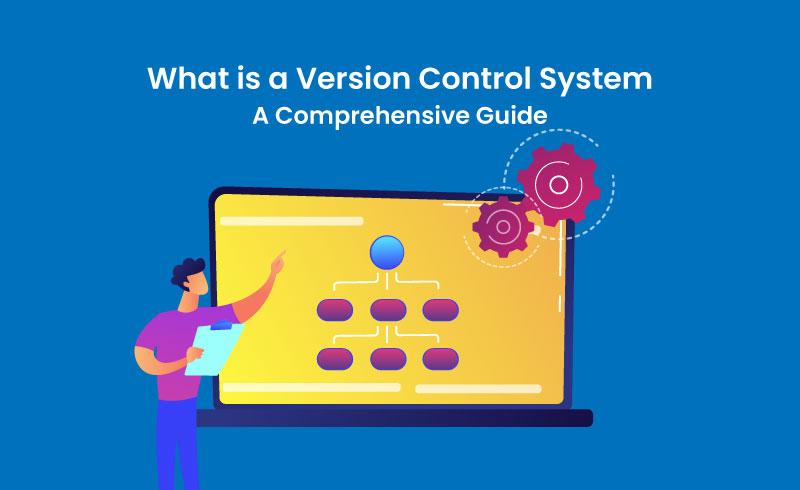
Introduction
Version Control Systems (VCS) are essential software tools that record changes to files, allowing you to track modifications over time. They play a crucial role in managing source code and enabling collaboration among developers.
Definition of Version Control Systems
A Version Control System is a tool that helps you manage changes to your project’s source code. It keeps a detailed history of file changes, including who made the change and why it was made. This historical data can be vital for debugging and understanding the evolution of your project.
Importance of Version Control Systems in Software Development
- Efficient Collaboration: VCS allows multiple developers to work on the same project simultaneously without overwriting each other’s changes. This is particularly useful for large teams spread across different geographies.
- Increased Productivity: By providing mechanisms for branching and merging, VCS enables developers to work on features or bug fixes in isolation before integrating them into the main codebase. This streamlined workflow reduces errors and boosts overall productivity.
- Error Reduction: With comprehensive tracking and traceability, VCS aids in identifying when and where bugs were introduced. You can easily roll back to previous versions if something goes wrong, minimizing downtime.
Version Control Systems are indispensable in modern software development workflows, ensuring efficient collaboration, increased productivity, and robust error management.
Types of Version Control Systems
Local Version Control Systems (RCS)
Local Version Control Systems (RCS) represent the most basic form of version control. These systems maintain a simple database on your hard disk that keeps all changes to files under revision control. One of the earliest and most well-known examples of these systems is the Revision Control System (RCS).
Features and Benefits:
- Simplicity: Local systems are straightforward to implement and use, making them ideal for solo developers or small projects.
- Speed: Since all operations are performed locally, they tend to be very fast.
- History Tracking: Local VCSs provide a detailed history of changes, which can be invaluable for debugging or understanding the evolution of a project.
Use Cases and Limitations:
- Personal Projects: Ideal for individual developers managing their own projects without the need for collaboration.
- Learning Environments: Great for beginners who are learning the basics of version control.
However, Local VCSs have significant limitations:
- Lack of Collaboration: They do not support multiple users working on the same project simultaneously.
- Risk of Data Loss: If your local machine fails, you could lose all version history unless you have backups.
Examples include:
RCS (Revision Control System):
- Stores different versions by saving delta increments between successive versions.
- Commands like ci (check-in) and co (check-out) manage file versions.
SCCS (Source Code Control System):
- Similar to RCS but includes more features and complexity.
- Often used in Unix-based environments.
Understanding Local VCS is crucial before diving into more complex systems like Centralized and Distributed Version Control Systems. This foundational knowledge helps appreciate how version control has evolved to meet the demands of modern software development.
Centralized Version Control Systems (CVCS)
Centralized Version Control Systems (CVCS) use a single central repository accessible by multiple users. Examples include Subversion (SVN) and Concurrent Versions System (CVS).
Features and Benefits:
- Central Repository: All changes are tracked in a central location, making it easy to manage project versions.
- User Access Control: Administrators can set permissions, ensuring only authorized users can make changes.
- Historical Data Integrity: Provides a robust mechanism for tracking changes and maintaining historical data.
Use Cases and Limitations:
- Team Collaboration: Suitable for teams where centralized control is required.
- Consistency: Ensures everyone works on the latest version, reducing conflicts.
However, CVCS has its disadvantages:
- Single Point of Failure: If the central server goes down, no one can commit or update their work.
- Latency Issues: Network latency can be an issue when accessing remote repositories.
Distributed Version Control Systems (DVCS)
Distributed Version Control Systems (DVCS), such as Git and Mercurial, provide each user with a complete copy of the entire repository.
Features and Benefits:
- Decentralization: Each developer has a full copy of the project’s history, enabling offline work.
- Branching and Merging: DVCSs make it easier to handle branching and merging tasks efficiently.
- Redundancy and Backup: Multiple copies reduce the risk of data loss due to system failures.
Popular examples:
- GitWidely adopted due to its robust feature set and flexibility.
- Supports complex workflows with ease through branching models like GitFlow.
- MercurialKnown for being user-friendly with simpler commands compared to Git.
- Provides efficient handling of large codebases.
Understanding these types provides insight into choosing the right system based on project needs, team size, and collaboration requirements.
Centralized Version Control Systems (CVCS)
Centralized Version Control Systems (CVCS) operate with a single, central repository where all versions of a project are stored. This model is distinct from Local Version Control Systems (RCS), which maintain individual local copies, and Distributed Version Control Systems (DVCS), which allow each user to have their own repository.
Key Characteristics:
- Central Repository: A single source of truth for the entire team.
- Commit/Update Model: Developers commit changes to the central repository and update their local copies to reflect others’ changes.
- Fine-Grained Access Control: Administrators can control who can make changes to specific parts of the project.
Popular Examples:
Subversion (SVN):
- Features: Atomic commits, directory versioning, efficient handling of binary files.
- Use Cases: Effective for large projects requiring fine-grained access controls.
- Limitations: Single point of failure; if the central server goes down, no commits can be made.
Concurrent Versions System (CVS):
- Features: Wide adoption, simplicity in usage.
- Use Cases: Ideal for small teams or projects where simplicity is key.
- Limitations: Limited support for binary files and less efficient branching compared to SVN.
Centralized systems excel in environments where tight control over the codebase is necessary and where teams need a straightforward approach to version control. They offer clear visibility into the project’s history but can pose challenges in terms of scalability and fault tolerance.
Distributed Version Control Systems (DVCS)
Distributed Version Control Systems (DVCS) offer a significant shift from Local Version Control Systems (RCS) and Centralized Version Control Systems (CVCS). Instead of relying on a single, central repository, DVCS allows each user to have a complete copy of the repository. This architecture provides several key advantages:
1. Enhanced Collaboration
Multiple developers can work independently on their local repositories before pushing changes to a shared repository.
2. Improved Backup and Redundancy
Since every user has a full copy of the repository, data loss is minimized.
3. Offline Work
Developers can commit changes to their local repositories without needing continuous access to the central server.
Popular Examples:
- Git: Widely used in both open-source and commercial projects, Git excels in branching and merging capabilities. It supports non-linear development workflows and integrates seamlessly with various CI/CD pipelines.
- Mercurial: Known for its simplicity and ease of use, Mercurial offers robust performance even for large projects. It provides efficient branching and merging similar to Git but with a more straightforward user experience.
Features and Benefits:
- Branching and Merging: Facilitates feature development and bug fixes by allowing developers to create branches effortlessly.
- Decentralized Model: Eliminates the single point of failure associated with CVCS.
- Performance Efficiency: Operations like commits, diffs, and merges are faster since they occur locally.
Using DVCS can streamline your development workflow by promoting parallel development and reducing dependency on a central server.
Benefits of Using Version Control Systems
Efficient Collaboration Among Developers
Version control systems enable developers to work on the same project simultaneously without conflicts. When multiple contributors make changes, version control systems manage and merge these modifications seamlessly. This allows teams to collaborate efficiently, regardless of geographical locations.
Increased Productivity and Efficiency in Software Product Development
By automating the tracking of changes and managing different versions of code, version control systems save time and reduce manual effort. Developers can quickly identify what has changed, who made the changes, and why they were made. This transparency contributes to faster development cycles and streamlined workflows.
Error Reduction Through Better Tracking and Traceability
With a comprehensive history of all file changes, version control systems offer unmatched traceability. You can revert to previous versions if something goes wrong, ensuring that errors are easily corrected without losing valuable work. The ability to track edits by time, author, and reason adds an additional layer of accountability and reliability in the development process.
Efficient collaboration, increased productivity, and error reduction are fundamental benefits that make version control systems indispensable in modern software development.
Working with Version Control Systems: Key Concepts to Understand
Setting Up a Local Repository for Personal Projects
A local repository allows you to manage your project’s versions on your own machine. This setup is ideal for personal projects where collaboration with others isn’t required. You can create snapshots of your project at any stage, making it easy to revert to previous versions if needed.
Steps to set up a local repository:
- Initialize the repository: Use commands like git init (for Git) in your project directory.
- Track files: Add files to the repository using commands such as git add.
- Commit changes: Save snapshots of your project using git commit.
Utilizing a Central Repository for Team Collaboration
Central repositories are essential for team projects, providing a single location where all team members can access and update code. Tools like Subversion (SVN) and Concurrent Versions System (CVS) are popular examples.
Advantages of a central repository:
- Visibility: All team members can see updates and changes.
- Control: Centralized control over the project’s main version.
- Collaboration: Facilitates coordinated work among developers.
Exploring the Advantages of a Distributed Repository for Distributed Teams
Distributed Version Control Systems (DVCS) like Git and Mercurial offer each user their own complete copy of the repository. This setup supports offline work and provides robust options for collaboration across distributed teams.
Benefits of a distributed repository:
- Flexibility: Users can work independently and offline.
- Speed: Local operations are faster since they don’t require network access.
- Resilience: No single point of failure; every user has a full backup.
Merging and Branching Strategies in Version Control Systems
Creating branches for contributors to work on specific features or bug fixes is a fundamental practice in version control systems. This allows developers to work in isolation without affecting the main codebase. For instance, you can create a new branch named feature-login to develop a login feature independently.
Analyzing and resolving conflicts during the merging process is crucial. When multiple contributors work on the same files, merge conflicts are inevitable. Using tools like Git’s built-in merge conflict resolution helps identify conflicting changes. You can then decide which changes to keep, ensuring that the final merged code is consistent and error-free.
Best practices for successful merging and branch management include:
- Frequent Merges: Regularly merge changes from the main branch into your feature branch. This minimizes conflicts and keeps your branch up-to-date.
- Descriptive Branch Names: Use clear and descriptive names for branches, such as bugfix/issue-123 or feature/user-auth.
- Code Reviews: Implement a peer review process before merging code into the main branch. This helps catch potential issues early.
- Automated Testing: Integrate continuous integration (CI) tools to automatically test your code after each merge request. This ensures that new changes do not break existing functionality.
These strategies enhance collaboration, maintain code quality, and streamline the development process.
Top Free and Open-Source Version Control Tools in 2024
1. Git
Git is the most popular version control system with its distributed architecture that allows every developer to have a full history of the project. It offers the following key features:
- Branching and merging capabilities.
- Integration with CI/CD pipelines.
- Extensive support from numerous IDEs and tools.
2. Mercurial
Mercurial is an alternative to Git, focusing on simplicity and performance. It stands out for:
- Easy-to-understand commands.
- High performance even with large repositories.
- Robust support for both GUI and command-line interfaces.
3. Subversion (SVN)
Subversion is a centralized version control system suitable for teams needing detailed access controls. It offers:
- Comprehensive branching and tagging capabilities.
- Strong integration with other development tools.
- Fine-grained permission control over repository content.
4. Bazaar
Bazaar provides flexibility with both distributed and centralized workflows. It aims to be user-friendly while providing:
- Multiple workflows to fit various development styles.
- Integration with Launchpad for easy project hosting.
- Simple commands making it accessible for beginners.
5. Fossil
Fossil is an integrated solution that combines bug tracking, wiki, web interface, and version control. Its notable features include:
- Built-in web interface for repository browsing.
- Autosync mode streamlining collaborative work.
- Lightweight design, suitable for smaller projects.
When selecting a version control tool for your project, consider factors such as team size, workflow preferences, and specific feature requirements. For example, Git’s robust branching makes it ideal for complex projects, while Subversion’s centralized model provides stringent access controls suited for larger organizations.
Integrating Version Control Systems into the Software Development Workflow
Version control systems are essential in software product development. They can be integrated into the development process to make it more efficient.
Use Cases and Examples
Here are some ways in which version control systems can be used:
- Continuous Integration/Continuous Deployment (CI/CD) Pipelines: Tools like Git can be used with CI/CD pipelines to automate testing and deployment. This helps in reducing development time and minimizing bugs.
- Collaborative Coding: Distributed Version Control Systems (DVCS) such as Git and Mercurial allow multiple developers to work on different features or bug fixes at the same time. Each developer can have their own repository, making it easier to manage changes and contributions.
- Code Review Processes: Pull requests in systems like GitHub enable thorough code reviews before merging changes into the main branch. This helps in improving code quality and avoiding issues in production.
- Historical Code Tracking: A centralized system like Subversion (SVN) keeps a detailed history of all changes. Developers can easily go back to previous versions or track specific changes based on the author and timestamp.
- Remote Collaboration: Platforms like Bitbucket or GitLab allow distributed teams to collaborate effectively, regardless of their location. These platforms support version control as well as project management features, making coordination easier.
By integrating version control systems into your workflow, you can:
- Improve collaboration among team members
- Increase productivity
- Have a reliable way of tracking errors
Conclusion
Version control systems are indispensable in modern software development, playing a key role in enhancing collaboration, reliability, and efficiency within teams. They streamline the workflow by allowing multiple developers to work simultaneously without conflict, while also providing a safety net against data loss and offering a detailed history of changes.
To maximize the benefits of these systems in your Laravel projects, it’s highly recommended to hire a Laravel developer from an experienced agency. Their expertise in version control, along with deep knowledge of Laravel, ensures smooth project execution, efficient collaboration, and error reduction, ultimately leading to a more productive development process.