Build Your Own Internal Tools: The Ultimate Guide for 2025
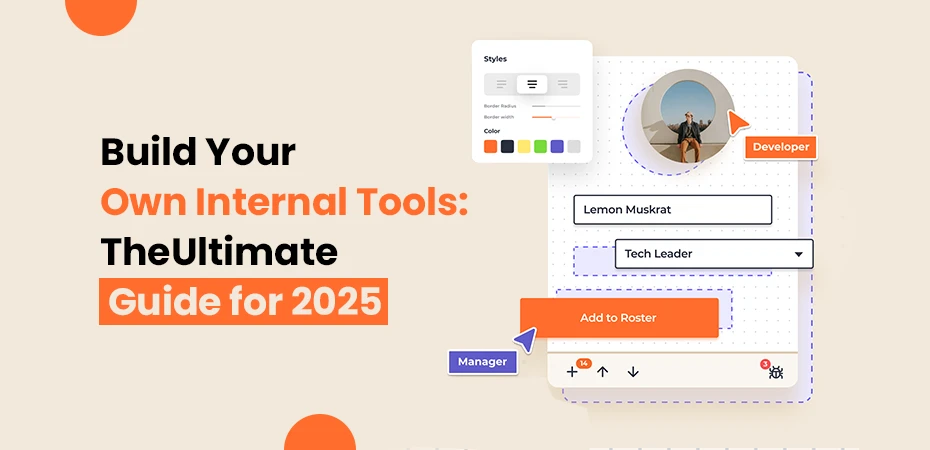
Building internal tools has become a game-changer for businesses in 2025. These custom-built solutions transform everyday operations into streamlined, efficient processes that drive growth and innovation.
Think of internal apps and tools as your business’s secret weapon. They’re the custom-built applications that handle your specific needs – from managing customer data to tracking project progress. By building these tools in-house, you gain:
- Perfect fit solutions tailored to your exact requirements
- Cost savings through automation of repetitive tasks
- Improved productivity with streamlined workflows
- Better data control and security management
No-code platforms have changed how we build internal tools. You no longer need to be an expert coder. Tools like Laravel, Retool, and Budibase let teams create powerful apps without deep programming skills.
Ready to transform your business operations? Let’s explore how you can build internal tools that perfectly match your workflow needs.
Understanding Internal Tools
Internal tools are custom software applications built specifically for employees within an organization. These digital solutions work behind the scenes to power day-to-day operations and streamline workflows.
Here’s a look at the most common types of internal tools:
1. Project Management Systems
- Task tracking and assignment
- Timeline management
- Resource allocation
- Team collaboration spaces
2. CRM Software
- Customer data management
- Sales pipeline tracking
- Lead scoring
- Contact history
3. Ticketing Systems
- Issue tracking
- Support request management
- Service desk operations
- Workflow automation
4. Analytics Dashboards
- Real-time data visualization
- Performance metrics
- Custom reporting
- Business intelligence
These tools turn manual tasks into automated workflows, cutting down on errors and saving time. A support team can respond to customer inquiries more quickly with a ticketing system. Sales teams can make quick, data-driven decisions with CRM access. Project managers can easily track progress and manage resources with dedicated systems.
The right combination of internal tools creates a connected workplace where information flows seamlessly between teams and departments. This enhanced communication leads to faster decision-making and improved operational efficiency.
Business Process Automation (BPA) in Internal Tool Development
Business Process Automation transforms manual workflows into streamlined digital processes. It’s the backbone of modern internal tools, enabling businesses to reduce human intervention in repetitive tasks while maintaining accuracy and consistency.
Core Components of BPA:
- Workflow Engines – Digital systems that route tasks, documents, and data based on predefined rules
- Integration APIs – Connect different software development systems and databases
- Analytics Tools – Track process performance and identify bottlenecks
- User Interfaces – Allow employees to interact with automated processes
Key Automation Techniques:
Robotic Process Automation (RPA)
- Mimics human actions to perform repetitive tasks
- Ideal for data entry, form filling, and report generation
- Works with existing software without major modifications
Intelligent Document Processing (IDP)
- Uses AI to extract data from documents
- Processes invoices, receipts, and forms automatically
- Reduces manual data entry errors
BPA in internal tools boosts efficiency throughout organizations. The right automation strategy depends on your specific business needs. Small businesses might start with basic workflow automation, while enterprises often require complex, multi-system integration solutions.
Considerations for Developing Effective Internal Tools
Effective internal tools builders requires careful planning and attention to critical factors that impact their success. Here’s what you need to consider:
User Experience (UX) Design
- Simple, intuitive interfaces that match your team’s workflow
- Clear navigation and logical information architecture
- Quick loading times and responsive design
- Accessibility features for diverse user needs
Scalability Requirements
- Ability to handle growing data volumes
- Support for increasing user numbers
- Flexible architecture for future feature additions
- Resource-efficient performance under heavy loads
Data Security Measures
- Role-based access control (RBAC)
- End-to-end encryption for sensitive data
- Regular security audits and updates
- Compliance with industry regulations
Permissions Management
- Granular control over user access levels
- Custom roles and permissions setup
- Audit trails for user actions
- Single Sign-On (SSO) integration
Your internal tools should adapt to changing business needs while maintaining security standards. A well-designed tool balances functionality with protection, creating a secure environment where teams can work efficiently without compromising sensitive information.
Steps to Build Your Own Internal Tools with Frameworks like Laravel
Building internal tools with Laravel starts with a structured approach. Let’s dive into the essential steps to create powerful, custom solutions for your business needs.
1. Ideation Phase: Identifying Use Cases for Internal Tools
The success of your internal tool hinges on identifying the right problems to solve. Here’s how to pinpoint valuable use cases:
Conduct User Interviews
- Talk to team members across departments
- Document pain points in current workflows
- Ask about repetitive tasks that consume time
- Note manual processes that could be automated
Analyze Existing Workflows
- Track time spent on routine operations
- Map out current process flows
- Identify bottlenecks and inefficiencies
- Look for data entry redundancies
Prioritize Opportunities
- Create a list of potential use cases
- Rate each case based on:
- Time saved
- Resource optimization
- Error reduction
- Cost savings
- Implementation complexity
Define Success Metrics
- Set specific, measurable goals
- Establish baseline metrics
Create KPIs for:
- Process efficiency
- User adoption
- Time savings
- Error reduction
- Cost benefits
When you hire Laravel developers, share these insights to help them understand your organization’s unique needs. A clear understanding of use cases helps create tools that deliver real value to your team.
Remember to validate your use cases with stakeholders before moving to the design phase. This validation ensures your internal tool addresses genuine needs and aligns with business objectives.
2. Design Phase: Creating Custom Admin Panel Wireframes for Optimal Functionality
The design phase sets the foundation for your internal tool’s success. Let’s dive into creating effective admin panel wireframes that your Laravel developers can transform into reality.
Essential Components of Admin Panel Design:
- Navigation structure with clear hierarchies
- Data presentation layouts (tables, cards, or lists)
- Action buttons and interactive elements
- Search and filtering mechanisms
- User permission controls
Your wireframe should map out these key user workflows:
- Data entry and modification processes
- Reporting and analytics views
- User management interfaces
- System configuration panels
Design Best Practices:
- Create mobile-responsive layouts
- Implement consistent design patterns
- Use white space effectively
- Design intuitive data visualization components
- Include error handling states
A well-structured admin panel wireframe helps identify potential usability issues early. Consider using design tools like Figma or Adobe XD to create interactive prototypes. These prototypes allow stakeholders to experience the workflow before app development begins.
Remember to incorporate feedback loops in your design process. Regular check-ins with end-users ensure the admin panel meets their practical needs and aligns with their daily workflows.
3. Development Phase: Building Internal Tools with Laravel Platform
Laravel is a powerful PHP framework for creating custom internal tools. Here’s a breakdown of the development process:
Setting Up Your Laravel Environment
- Install Laravel via Composer
- Configure your database connections
- Set up authentication scaffolding
Core Development Steps
- Create database migrations and models
- Build RESTful APIs for data handling
- Implement middleware for security
- Design custom controllers for business logic
Key Laravel Features to Leverage
- Eloquent ORM for seamless database operations
- Blade templating for dynamic front-end views
- Laravel Mix for asset compilation
- Built-in authentication for secure access control
Custom Functionality Implementation
- Create reusable components
- Build custom validation rules
- Integrate third-party packages
- Implement real-time features with Laravel Echo
A skilled Laravel developer can turn these technical aspects into powerful internal tools. Think about bringing in experienced Laravel developers who grasp both the framework’s strengths and your business needs.
Performance Optimization
- Cache frequently accessed data
- Implement database indexing
- Use Laravel’s built-in queuing system
- Optimize database queries
Always remember to keep your code clean and follow Laravel’s guidelines for long-lasting development. This strategy guarantees that your internal tools stay easy to manage and grow as your business expands.
4. Launch Phase: Testing Internal Tools and Deployment Strategies
The launch phase requires rigorous testing and strategic deployment to ensure your internal tools integrate smoothly with existing systems. Here’s your roadmap to a successful launch:
Testing Protocols:
- Unit Testing: Validate individual components
- Integration Testing: Check system interactions
- User Acceptance Testing: Get real user feedback
- Performance Testing: Assess speed and reliability
Deployment Strategy Checklist:
- Set up staging environment
- Create backup systems
- Plan deployment schedule
- Prepare rollback procedures
Integration Best Practices:
- Start with small user groups
- Monitor system performance
- Document all processes
- Maintain communication channels
Security Measures:
- Implement access controls
- Set up data encryption
- Configure backup systems
- Enable audit logging
When you hire Laravel developers, ensure they follow these deployment protocols. Your internal tools need thorough testing across different scenarios and user roles. A phased rollout helps identify potential issues early while minimizing disruption to existing workflows.
Remember to maintain detailed documentation of your deployment process. This documentation serves as a valuable resource for future updates and troubleshooting.
Integrating Your Internal Tools with Existing Data Sources for Enhanced Functionality
Data integration transforms your internal tools into powerful business assets. Let’s explore how to connect your tools with various data sources:
1. Direct Database Connections
- SQL databases (MySQL, PostgreSQL)
- NoSQL solutions (MongoDB, Redis)
- Real-time data streaming platforms
2. API Integration Options
- RESTful APIs
- GraphQL endpoints
- WebSocket connections for live data
3. Cloud Storage Solutions
- Amazon S3
- Google Cloud Storage
- Microsoft Azure Blob Storage
Your internal tools can gather data from different sources at once. Imagine a dashboard showing sales data from your CRM, inventory levels from your warehouse system, and customer feedback from your customer support platform – all updated in real-time.
Best Practices for Data Integration
- Use secure authentication methods
- Implement rate limiting
- Cache frequently accessed data
- Set up data validation rules
- Monitor API usage and performance
Remember to maintain proper data synchronization between systems. Regular health checks and automated monitoring help prevent data inconsistencies and ensure smooth operations across your integrated tools.
Benefits and Challenges in Building Custom Internal Tools for Business Workflows
Building custom internal tools brings significant advantages to businesses, yet it comes with its own set of challenges. Let’s explore both sides:
Key Benefits:
- Tailored solutions that match exact business requirements
- Enhanced team productivity through automated workflows
- Data-driven decision making with customized analytics
- Reduced operational costs in the long run
- Competitive edge through unique process optimization
Common Challenges:
- Initial development costs and resource allocation
- Technical debt management
- User adoption and training requirements
- Regular maintenance and updates
- Integration complexities with legacy systems
Success Factors:
- Clear project scope and requirements
- Strong stakeholder involvement
- Robust testing procedures
- Comprehensive documentation
- Regular feedback loops
Building internal tools takes careful planning, considering both technical and business factors. A successful implementation meets immediate needs while being scalable for the future. Teams should focus on creating solutions that solve current problems and adapt to changing business needs.
The right approach combines technical skills with a clear understanding of business processes to build office development tools that improve operations.
Conclusion
Building your own internal (inside) tools is a smart investment in your organization’s future. It requires careful planning, strong development practices, and a deep understanding of your internal business system needs.
Custom internal tools are powerful assets that can transform daily operations, streamline workflows, and drive innovation within your organization. The success of these tools depends on choosing the right development approach – whether it’s through in-house teams or hiring Laravel developers with specialized expertise.
The digital landscape of 2025 presents unique opportunities to create complex, personalized solutions. By using the right technologies, platforms, and development methods, businesses can develop internal tools that not only address current requirements but also adapt to future challenges.
Contact our team of experts today and get your demo booked!
Frequently Asked Questions (FAQs)
Costs vary based on complexity and features. Simple tools using no-code platforms can cost $5,000-$15,000, while custom-developed solutions range from $50,000-$200,000.
Yes! No-code platforms like Retool, Budibase, or Glide let you create functional tools through drag-and-drop interfaces.
Development time ranges from 2-4 weeks for basic tools to 3-6 months for complex systems, depending on requirements and chosen development method.
Security depends on implementation. Built-in features like role-based access control, data encryption, and regular security audits ensure protection of sensitive information.
Most modern internal tools support API integration with common business software, databases, and cloud services.